ENDS TODAY! ACT FAST :
Days
Hours
Minutes
Seconds
Video
Audio
Effects
Colour
Share

Lightworks isn't just video editing software. It unlocks your potential as a video editor. A unique journey crafted for all levels, empowering you to create stunning videos that match your vision. No prior experience or technical expertise needed, just the courage to make your first cut.

The ultimate tool for professionals who need full precision and control. With our most advanced feature set, the possibilities for creativity are endless.
An expanded set of features designed to elevate your edit. It's perfect for producing high-quality videos that stand out from the crowd.
Perfect for Lightworks beginners. Streamlined editing and a focused toolset offer a great way to get started. Free now and forever.



Our best-in-class editing timeline is the beating heart of Lightworks. Crafted over 30 years for an exceptional experience for pros and amateurs alike.
Lightworks’ universal timeline can handle footage of any size, frame rate, and quality.
Edit without interruption! Background rendering and exporting allow for uninterrupted creativity.
A timeline that develops with you. Drag, drop, click for beginners. Advanced tools for pros.
Edit swiftly with proxy files, ensuring smooth performance without compromising on quality.
Lightworks has all the tools you need to perfect every aspect of your sound and embrace the ‘audio’ part of this audio-visual medium.
Refined audio editing: Trim, split, and layer tracks for flawless audio production.
Add reverb, chorus, distortion, and more with built-in audio effects for limitless aural creativity.
Mix sound effects, foley, and background music for next level audio sophistication.
Sync audio with video, blend effects and music for an immersive experience.
Visual Effects (VFX) creates striking visuals, amplifies footage, and transcends limits. Master this movie magic with ease.
Over 700 customisable titles and motion graphics to bring your video to life. *
Flow between scenes, build drama and set the pace with hundreds of transitions. *
Simplified VFX suite for all skill levels, from easy zooms to advanced compositing.
Seamlessly switch between editing and VFX without losing momentum.
* Supplied by NewBlue as part of your Lightworks package. Only available for Windows and Mac.
Dive into the vibrant world of colour correction and grading. Transform your footage from RAW and lifeless to captivating visual art.
Refine and balance your footage's colour for optimal consistency and visual appeal.
Pre-built and custom LUTs provide quick, professional cinematic quality.
Isolate and adjust colours or regions for targeted enhancements and storytelling.
Presets and tools create captivating footage while streamlining the learning process.
Effortless export and share capabilities allow you to take your creative vision beyond the editing room, and share your masterpiece with the world.
Frictionless export and sharing for web, broadcast, and cinema.
Built-in YouTube and social media sharing without leaving Lightworks.
Create DVD or Blu-ray compliant files for when you prefer physical over digital.
Integrations with Dropbox, Google Drive, and more for easy storage and collaboration.
Your edit, your rules. Create, define, and adjust workspace layouts to maximize your edit.
Get the most from your footage by utilising the full range of colour and contrast available.
Create and improve a variety of professional-quality effects and adjustments.
We've made further improvements to our audio suite to help your project sound its best.
Enhancements to the VFX toolset mean it's easier than ever to add visual effects to your production.
We've made a host of big and small upgrades to the Lightworks user interface.
A beginner-friendly editor with streamlined tools for exploring the world of video editing.
The next step for creators seeking to enhance their editing skills.
Professional-grade tools for editors requiring maximum control and flexibility.
Total FX
Provides the option to add on NewBlue TotalFX, featuring 1,500 presets in 177 video plugins in one comprehensive toolbox. You’ll find titling, stabilisation, transitions, filters, background generators, and dozens of video effects.
Motion Graphics
Complex animations and movement effects to elevate your video projects.
720p Export
Save your finished video in 720p HD resolution.
Very High-Quality Proxies
The best quality proxies for an even more accurate preview during editing.
4K Timeline
Edit videos with a resolution of 4K UHD 3840 x 2160 pixels.
Advanced Transitions
A free advanced tools pack to get you started. More complex ways to smoothly move between video scenes.
Inbuilt Effects
Ready-to-use effects, text overlays, and scene changes included in Lightworks.
Social Media Export
A feature to easily share your video on social media platforms.
Simple Colour Tools
Tools to adjust the colours in your video, such as brightness and contrast.
4K Export
Save your finished video in 4K resolution.
Advanced Metadata
Detailed information about your video files for easier organisation and search.
Simple Proxies
Create lower-resolution versions of your video files for smoother editing.
Advanced Titles
More intricate and customisable text overlays for your video.
Simple VFX
Simple visual effects you can add to your video, such as zooming in and out, or making footage fade away.
Free Stock Music
A selection of music tracks you can use for free in your videos.
Custom Formats
Choose user-defined file types and settings when exporting your video.
R3D Clip Settings
Options for working with RED camera footage in Lightworks.
High Quality Proxies
Better quality low-resolution versions of your video for a more accurate editing experience.
YouTube Exports
A feature that allows you to upload your video to YouTube directly from your timeline.
4K Proxies
Lower-resolution versions of 4K video files to speed up the editing process.
Quick LUTs
Fast colour grading presets to apply a specific look to your video.
DAW Workstation
Integration with audio editing software for better sound control.
Advanced Colour Tools
Advanced options for fine-tuning the colours in your video.
Enhanced Effects
Sophisticated tools to refine and polish your video's appearance.
Total FX
Provides the option to add on NewBlue TotalFX, featuring 1,500 presets in 177 video plugins in one comprehensive toolbox. You’ll find titling, stabilisation, transitions, filters, background generators, and dozens of video effects.
Motion Graphics
Complex animations and movement effects to elevate your video projects.
720p Export
Editing videos with a resolution of 1280x720 pixels.
Very High-Quality Proxies
The best quality proxies for an even more accurate preview during editing.
4K Timeline
Working with videos that have a resolution of 3840x2160 pixels.
Advanced Transitions
A free advanced tools pack to get you started. More complex ways to smoothly move between video scenes.
Inbuilt Effects
Ready-to-use effects, text overlays, and scene changes included in Lightworks.
Social Media Export
A feature to easily share your video on social media platforms.
Simple Colour Tools
Tools to adjust the colours in your video, such as brightness and contrast.
4K Export
Save your finished video in 4K resolution.
Advanced Metadata
Detailed information about your video files for easier organisation and search.
Simple Proxies
Create lower-resolution versions of your video files for smoother editing.
Advanced Titles
More intricate and customisable text overlays for your video.
Simple VFX
Simple visual effects you can add to your video, such as zooming in and out, or making footage fade away.
Free Stock Music
A selection of music tracks you can use for free in your videos.
Custom Formats
Choose user-defined file types and settings when exporting your video.
R3D Clip Settings
Options for working with RED camera footage in Lightworks.
High Quality Proxies
Better quality low-resolution versions of your video for a more accurate editing experience.
YouTube Exports
A feature that allows you to upload your video to YouTube directly from your timeline.
4K Proxies
Lower-resolution versions of 4K video files to speed up the editing process.
Quick LUTs
Fast colour grading presets to apply a specific look to your video.
DAW Workstation
Integration with audio editing software for better sound control.
Advanced Colour Tools
Advanced options for fine-tuning the colours in your video.
Enhanced Effects
Sophisticated tools to refine and polish your video's appearance.
Total FX
Provides the option to add on NewBlue TotalFX, featuring 1,500 presets in 177 video plugins in one comprehensive toolbox. You’ll find titling, stabilisation, transitions, filters, background generators, and dozens of video effects.
Motion Graphics
Complex animations and movement effects to elevate your video projects.
720p Export
Editing videos with a resolution of 1280x720 pixels.
Very High-Quality Proxies
The best quality proxies for an even more accurate preview during editing.
4K Timeline
Working with videos that have a resolution of 3840x2160 pixels.
Advanced Transitions
A free advanced tools pack to get you started. More complex ways to smoothly move between video scenes.
Inbuilt Effects
Ready-to-use effects, text overlays, and scene changes included in Lightworks.
Social Media Export
A feature to easily share your video on social media platforms.
Simple Colour Tools
Tools to adjust the colours in your video, such as brightness and contrast.
4K Export
Save your finished video in 4K resolution.
Advanced Metadata
Detailed information about your video files for easier organisation and search.
Simple Proxies
Create lower-resolution versions of your video files for smoother editing.
Advanced Titles
More intricate and customisable text overlays for your video.
Simple VFX
Simple visual effects you can add to your video, such as zooming in and out, or making footage fade away.
Free Stock Music
A selection of music tracks you can use for free in your videos.
Custom Formats
Choose user-defined file types and settings when exporting your video.
R3D Clip Settings
Options for working with RED camera footage in Lightworks.
High Quality Proxies
Better quality low-resolution versions of your video for a more accurate editing experience.
YouTube Exports
A feature that allows you to upload your video to YouTube directly from your timeline.
4K Proxies
Lower-resolution versions of 4K video files to speed up the editing process.
Quick LUTs
Fast colour grading presets to apply a specific look to your video.
DAW Workstation
Integration with audio editing software for better sound control.
Advanced Colour Tools
Advanced options for fine-tuning the colours in your video.
Enhanced Effects
Sophisticated tools to refine and polish your video's appearance.
NewBlue TotalFX features more than 1,500 presets in one comprehensive toolbox. You’ll find titling, stabilisation, transitions, filters, background generators, and video effects
Build stunning 3D-animated titles and motion graphics seamlessly in your video editing workflow.
A full range of 3D, light, color, and motion transitions for any scene or situation with 69 transitions and 861 presets.
Add cinematic flair with 27 colour-enhancing filters and effects each uniquely designed to enhance colour and tone,
Green screen isolation is yours in minutes. Take the headache out of colour-keying with a variety of useful presets and controls.
Touch cards to find out more about our available integrations
The Media QC platform used by content creators like Netflix, HBO, the BBC and NHK to maximise their quality control.
A secure, browser-based video collaboration tool that simplifies review and approval workflows, allowing for streamlined communication within the Lightworks ecosystem.
A cloud content management platform focused on enterprise collaboration and file sharing, offering seamless integration with Lightworks for efficient video editing
Widely-used cloud storage solution, allowing users to store, sync, and share files securely, streamlining collaboration and integration with Lightworks.
A royalty-free music platform offering a vast library of tracks and sound effects, ideal for enhancing video projects with professional-grade audio.
A cloud storage platform by Google, facilitating easy storage, sharing, and collaboration on files, with smooth integration into Lightworks' workflow.
Google. The home for all your photos and videos, automatically organised and easy to share.
Microsoft's cloud storage service, enabling users to store, access, and share files across devices while providing efficient Lightworks integration.
A secure cloud storage service with advanced encryption features, simplifying file storage, access, and sharing while integrating smoothly with Lightworks.
Free stock photos & videos you can use everywhere. Browse millions of high-quality royalty free stock images & copyright free pictures.
A creative marketplace offering millions of royalty-free video clips, music tracks, and sound effects, perfect for enriching Lightworks projects with professional content.

When oil is discovered in 1920s Oklahoma under Osage Nation land, the Osage people are murdered one by one - until the FBI steps in to unravel the mystery.

Based on the true story of Jordan Belfort, from his rise to a wealthy stock-broker living the high life to his fall involving crime, corruption and the federal government.

The lives of two mob hitmen, a boxer, a gangster and his wife, and a pair of diner bandits intertwine in four tales of violence and redemption.

An illustration of Frank Sheeran's life, from WWII veteran, to hitman for the Bufalino crime family and his alleged assassination of close friend, Jimmy Hoffa.
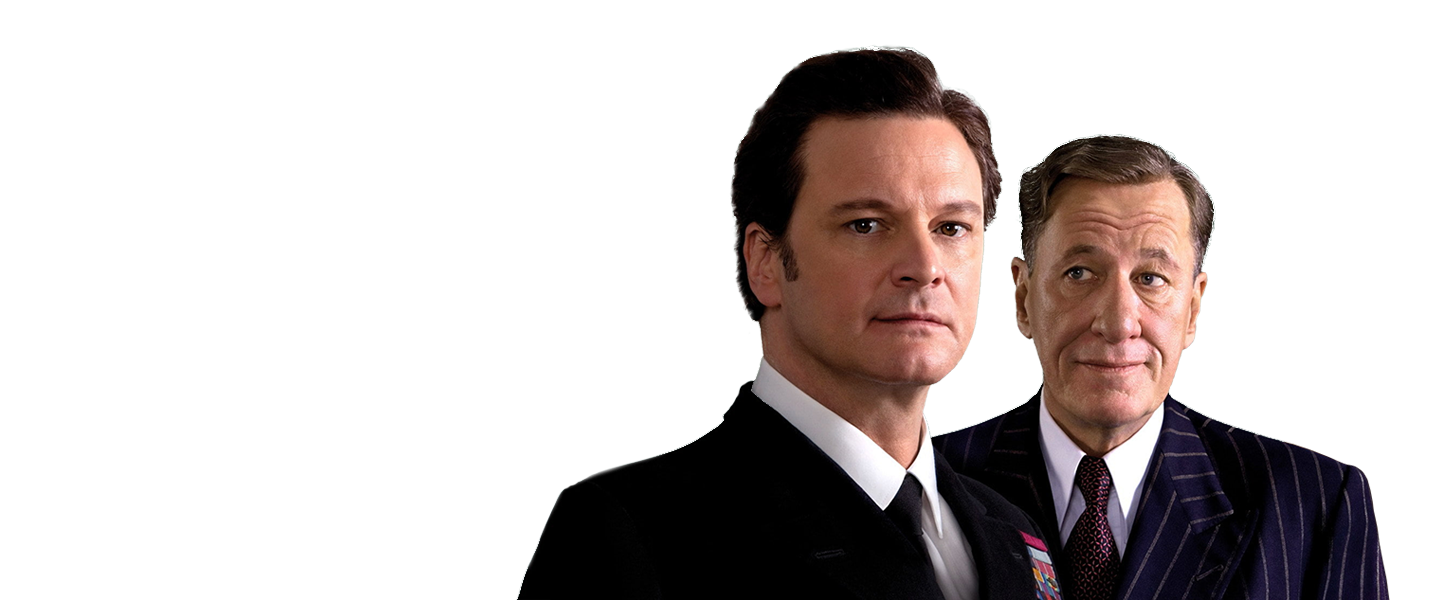
The story of King George VI, his impromptu ascension to the throne of the British Empire in 1936, and the speech therapist who helped the unsure monarch overcome his stammer.
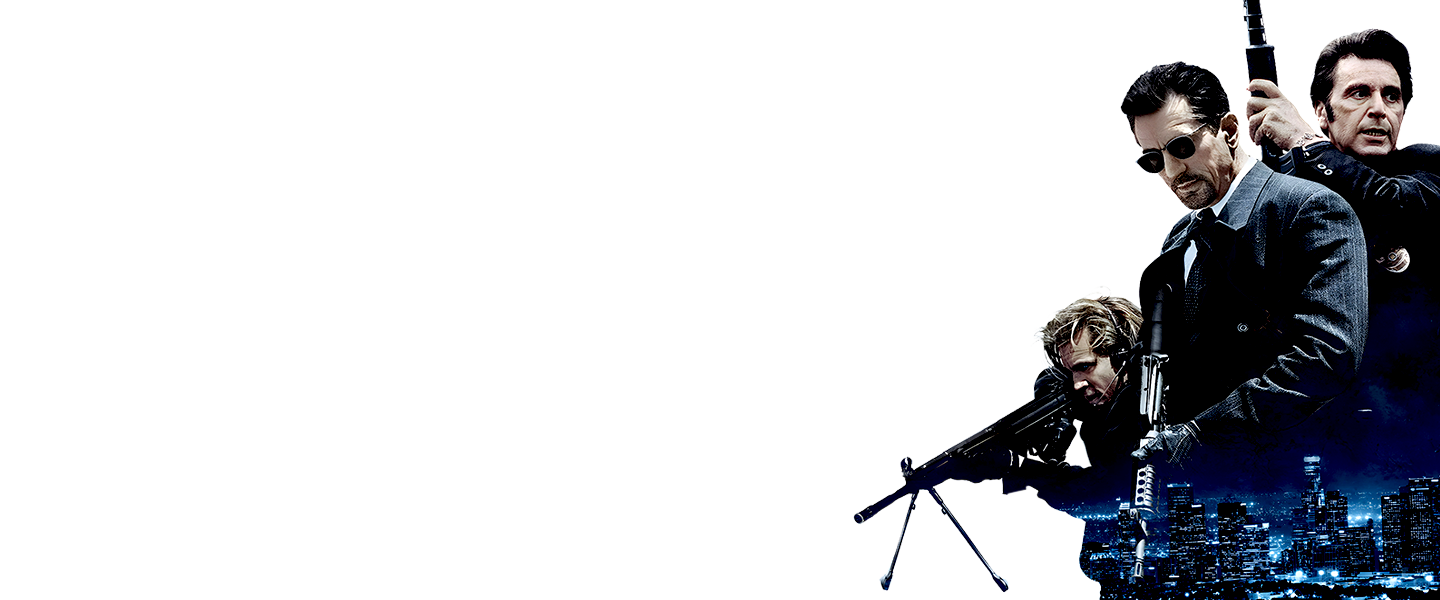
A group of high-end professional thieves start to feel the heat from the LAPD when they unknowingly leave a clue at their latest heist.

An undercover cop and a mole in the police attempt to identify each other while infiltrating an Irish gang in South Boston.

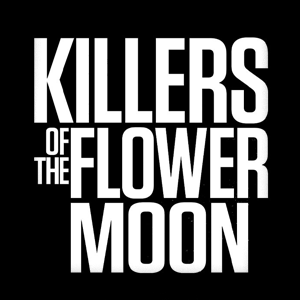
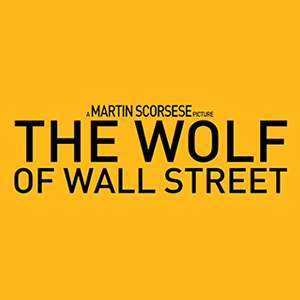
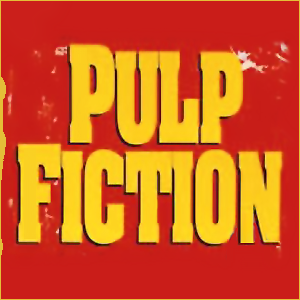

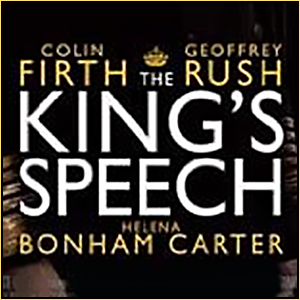

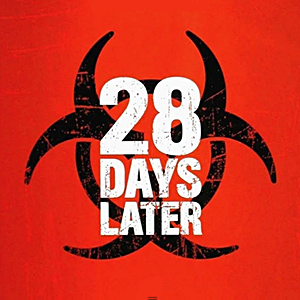

Join the Lightworks forum to connect and collaborate with fellow video creators. Get expert advice, share knowledge, and tap into over 25 years of collective wisdom.
Visit NowPerfect for video editing enthusiasts. Discover techniques, get inspired, and stay up-to-date. Hop into the comments and engage with your fellow content creators.
Watch NowA community-run subreddit where video editors can seek help, support, and advice. Get tips, tricks, and advice from fellow users. An unofficial but valuable resource.
Say Hello.png?width=1442&height=567&name=Frame%2028%20(2).png)
Whether you're a budding creator or an experienced filmmaker, Lightworks allows you to breathe life into your video projects and create something truly special. Start your video journey today and see where it takes you!