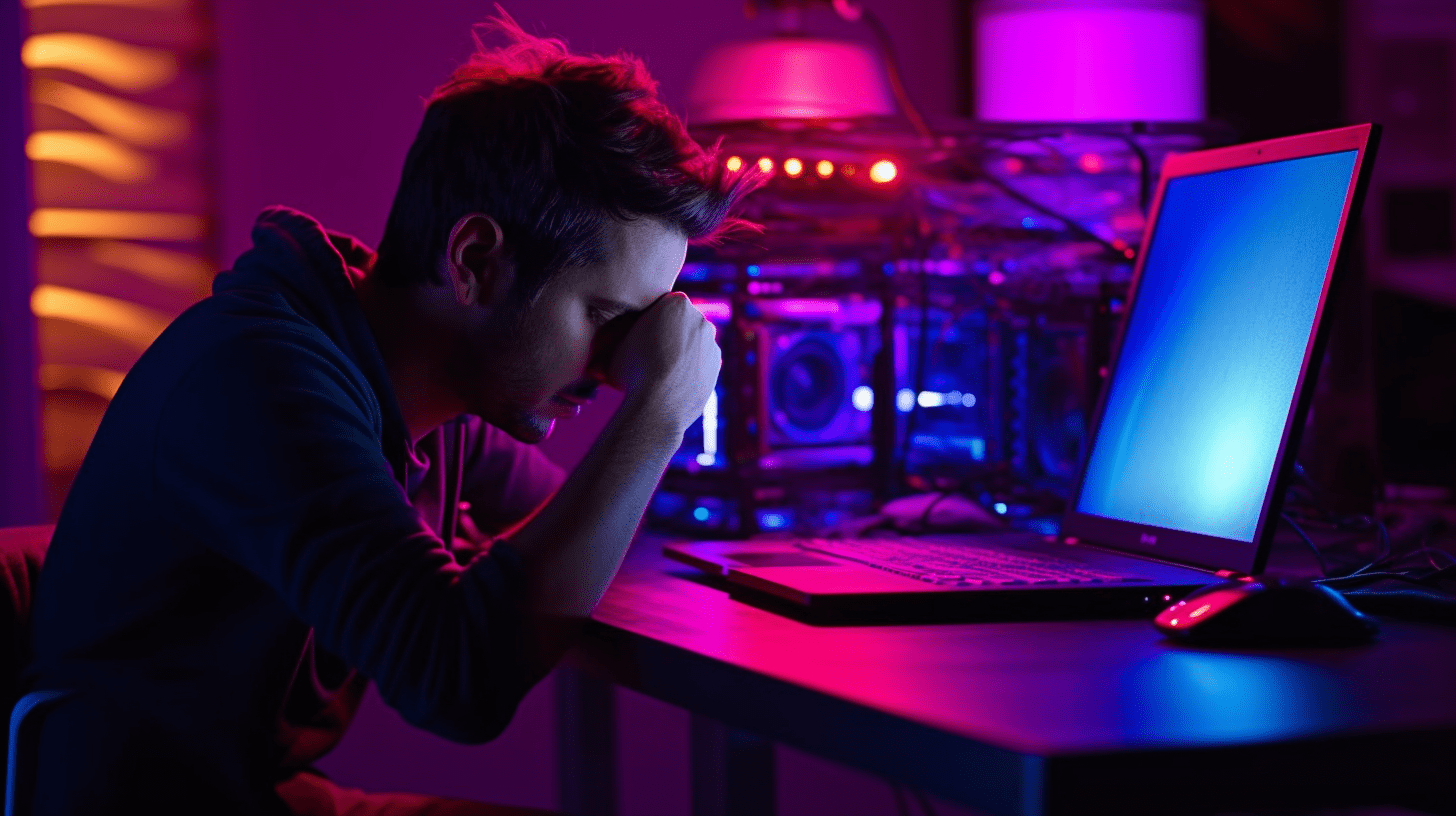
Get Video Editing Tips, Tricks, and Guides Straight to Your Inbox
Whether you're using Lightworks Free Editor or you’re getting to grips with all the functionality in Lightworks Pro, we’re always happy to help with some top hacks to some of the most common video editing issues even the Hollywood pros need reminding about!
Before you start editing your footage, take a minute to think about what you want from your video.
Have your audience in mind; what will be engaging for your viewers? Will animation, text or graphics enhance engagement? List your objectives and refer to them as you go to stay on track.
Before you start editing your footage, take some time to think about what you want from your video. Have your audience in mind; think about what will be engaging for your viewers. Will animation, text or graphics enhance engagement? Jot down your video objectives and refer to them as you edit to ensure you're staying on track.
Flashing lights. Fade in, fade out. Ribbon text and scene! Let's not go over the top with the overuse of cuts, transitions and effects.
If your content is valuable to your viewers, you don't need to impress with tons of special effects (sorry, it'll probably have the opposite effect).
Remember, less is more! Especially when it comes to lens flares - unless you’re JJ Abrams! (if you are JJ Abrams, we’ll give you a pass - and ‘Hi, JJ’!
You've been editing for hours, is there a way to speed things up? There must be a quicker way?
Sure is!
Work smarter, not harder. Edit the smart way, learn the keyboard shortcuts and speed up your workflows. You can download the Lightworks Keyboard Shortcut Cheat Sheet here.
Both your visual and music should sync well together. For example, if your footage is fast, the music you use should also be fast-paced. A sad scene should have matching music to emphasise the mood.
Try a selection of stock music that is appropriate and will enhance the impact of your video. Be sure to browse the Audio Network music integrated into Lightworks!
This may sound strange but, give us a moment to explain...
Think about it; most often, the best shot you filmed is the last one you recorded for each scene. That's where you want to start, don't waste time going through all the tests and experiments you did at the beginning of filming, go straight to the good stuff...
See!? Edit backwards.
Imagine: you're on an editing roll and everything is coming together nicely, until… Bang! Blue Screen of Death (or similar catastrophe!) *cue end of the world music*
You've spent hours getting to this stage. We feel your pain! Make sure you always make backups and save as you progress. So if you run into trouble, you can revert to the last saved version. Phew!
At Lightworks, we also got you covered here. Once you have created your project, it never needs saving because Lightworks saves your project every few seconds to make sure you never lose any of your work, for whatever reason. You will not find a ‘Save’ or ‘Save as…’ within Lightworks because it is simply not required. Winning!
Video editing is a complex process and requires a lot of practice. By following the steps above, you will be an excellent video editor in no time. You got this!
Enjoy the journey and experience of telling your story. Good luck in turning your footage into compelling videos!