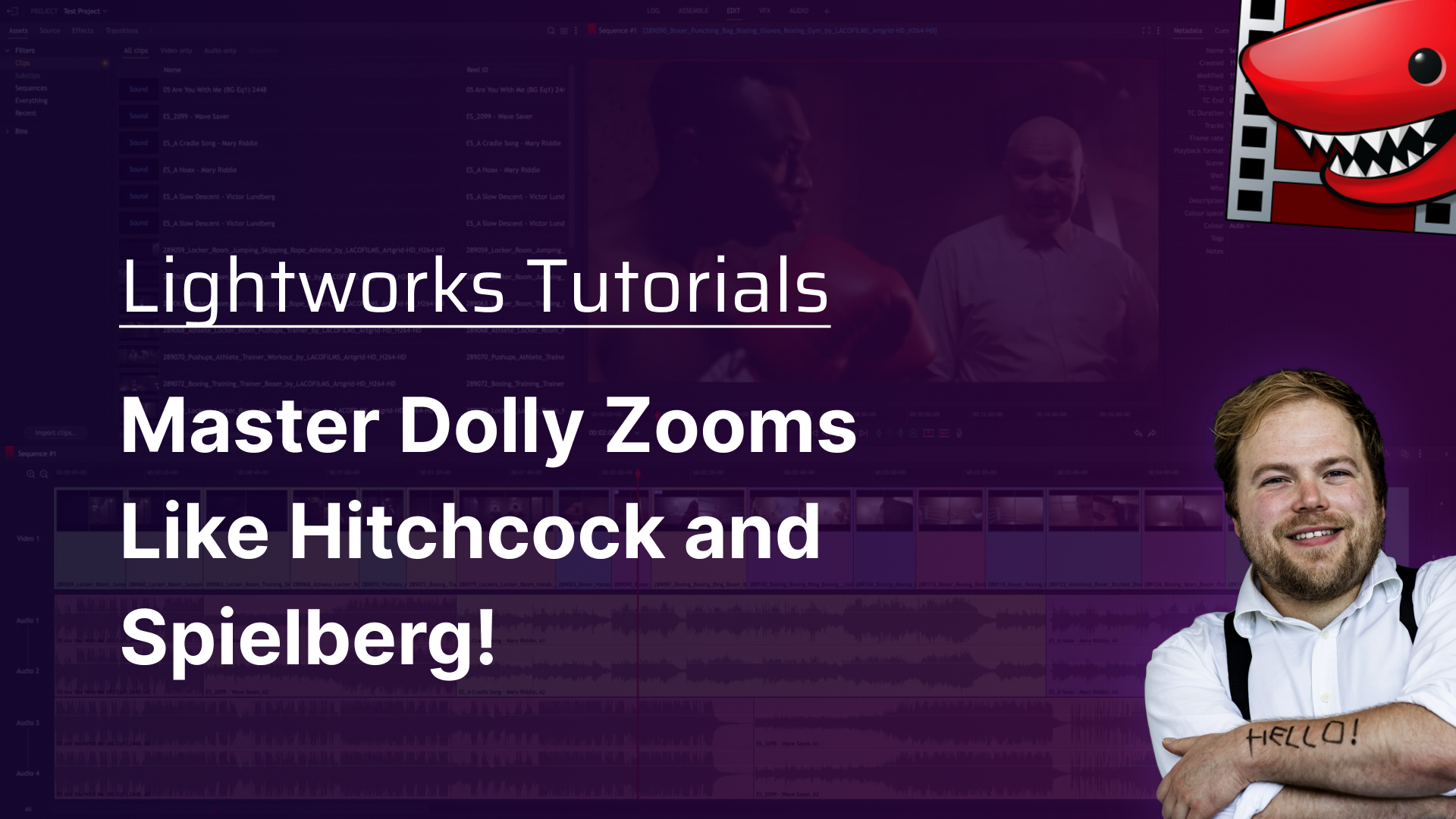
Get Video Editing Tips, Tricks, and Guides Straight to Your Inbox
Today, we unravel the secrets of the Dolly Zoom, aka the Vertigo Effect or Zolly. Discover how to replicate the iconic technique and artificially create the effect with keyframes in Lightworks!
Hey there, Chris Wells here. I found myself dead excited for today's tutorial, which delves into cinematic trickery at its very best with the Dolly Zoom, also known as the Vertigo Effect or Zolly. This technique is far better demonstrated than explained with pesky words.
It was originally used in the Hitchcock film Vertigo to depict Scottie Ferguson's fear of heights. Over time, this filming technique has evolved and been adopted in various ways across different films, showcasing ever-increasing paranoia, highlighting the character's isolation amidst a massive city, and, most famously, depicting the terror of a shark attack.
To understand how to film a dolly zoom, it's crucial to grasp how different focal lengths affect the space of your shot. Let's dive into an explanation that shows rather than tells. For instance, consider these two shots of Jigsock. By observing the edges of the cards as a reference, you'll notice that the backgrounds look completely different.

This difference is because zooming in compresses the space of your shot, often creating that blurred background bokeh frequently seen in films. The opposite effect is also true; everything looks more in focus when using wide-angle lenses, as you see more of the shot.
*Chris from the future here.* Just wanted to clarify that this is a super basic overview of what can affect focus. Factors like aperture can affect it as well, but that's not really within the scope of this video. I wanted to mention that focus isn't just affected by the zoom. If you change the zoom while keeping the framing the same by physically moving the camera, you adjust the spatial depth in real time, creating that awesome effect.
Normally, this effect is achieved on a rig that allows for smooth movement, such as a slider or a dolly, hence the name. But what if you only have the camera movement part of the zoom? Could you, in theory, use a post-production zoom to create your own dolly? Why, yes, you can. Let's bring up Lightworks, and I'll show you how.
Here we are in Lightworks. I've got a nice dolly shot right here going backward. As you can see, the shot is moving backward, but we don't have the zoom part. So, I'm going to show you how, in software, we can add that zoom. Obviously, it's not going to have as good a resolution or as good quality as if we had done it in real life, but that's okay.
The first step is to go up here and press VFX, which will reset my window, giving me a better layout to do some VFX work. The effect I need to use today is just the zoom effect, so I'm going to drag and plonk that onto the clip here. If I just apply the zoom without any adjustments, my subject would zoom in, but it doesn't really help. It's all about the movement; it needs to zoom in as it pulls out to create that dolly zoom effect.
To achieve this, I'll need to use some keyframes. To activate a keyframe, we just press this button here. What I've set here is that at the very start of the video, the zoom is at one. If I go to the very end where it's more zoomed out and adjust the value, we start with a zoom of one and end with it being more zoomed in. We adjust the zoom to how we want it, knowing that as we zoom into the frame, the quality will degrade.
By setting a keyframe at the start and another at the end, we create a transition where the zoom effect gradually changes from the beginning to the end of the clip. This interpolation between keyframes creates the dolly zoom effect. Watching the playback, you'll see the quality get worse as it zooms into the frame and becomes fuzzier.
And that's everything you need to know to use keyframes to create your own post-production dolly zoom in Lightworks.
For deeper dives into editing techniques and Lightworks tutorials, visit Lightworks Resources. Enhance your skills, discover community insights, and bring your creative visions to life.
Transform your video editing journey with Lightworks. Whether crafting a short film, a documentary, or a personal vlog, Lightworks gives you the tools to tell your story your way. Download now and embark on your path to becoming a master storyteller.