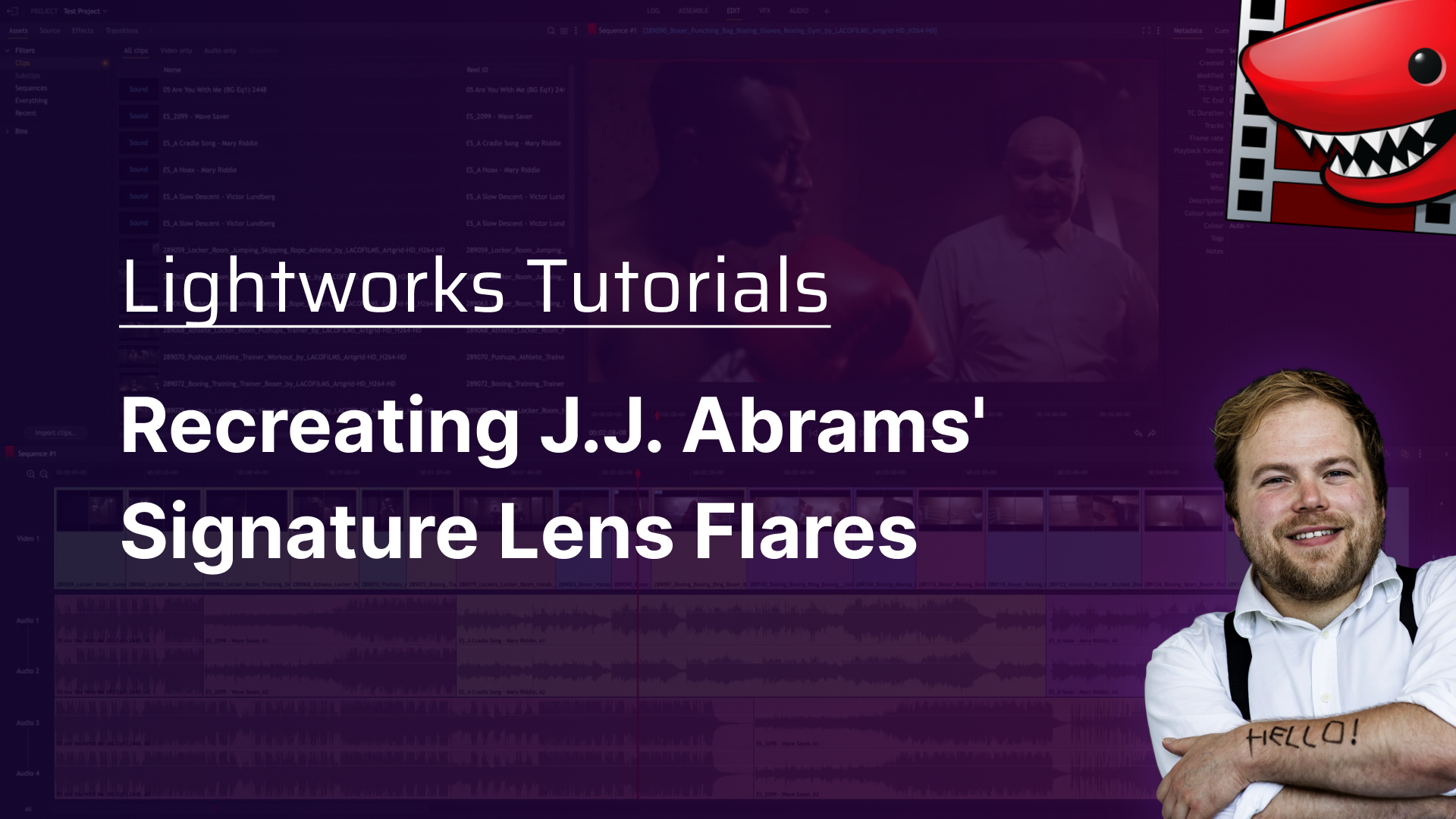
Get Video Editing Tips, Tricks, and Guides Straight to Your Inbox
This week Chris guides you through the installation of some incredible Lightworks Community effects, right within the software. You'll also discover how to achieve breathtaking JJ Abrams-inspired lens flares in your next project.
Hey there, Chris Wells here.
Every month at Lightworks, we have a different theme for our tutorials.
And to celebrate Oscar season this March, we're going to investigate how we can steal creatively from the Masters as we Learn from the Best.
Naturally, I decided to begin this month with some controversy by first looking into J.J. Abrams and his love of Lens Flares. Say what you like about him, and them. They are a distinct creative choice for a distinct creative reason.
And I quote:
“There was this idea we had ... that the future was so bright that it just couldn't be contained. That, and you had stuff happening, so it felt like — just off camera — there was something great! And there was this energy in this room! And it gave it this sort-of signature. And I overdid it.” - JJ Abrams
And today we're going to show how you two can overdo it, if you like, in your own videos. Here in Lightworks.
Let's have a look at the clip that we've got on our timeline here. So, Yeah, it's just loads of spacey people. yes. That man looked like he went in the wrong place there. yes. I'm just looking at this plant. Yes. yeah. Doing some stuff on the screens there. And I know what you're thinking, Chris.
This couldn't be from a J.J. Abrams Star Trek film or whatever, because there is not enough lens flare. Now, normally all of those effects will be done in-camera, so they will have light shining directly into the camera and the lens in some way in order to get those really cool little lens flare effects.
Obviously, we can't do that here because this has already been filmed.
So we're going to need to add that as a post-production effect.
Now, unfortunately, Lightworks doesn't have an official lens flare effect.
But I do know for a fact that our amazing community has made some fantastic lens flare effects and in order to install them in Lightworks on the effects panel, just go up to the three dots here, click Show Settings menu here and you'll see a button that says install community effects.
Click here and you will be greeted with a cornucopia of INCREDIBLE effects made by our wonderful community.
You've got absolutely any effects that you could imagine here, I have been playing with some of them and I've been having a wild good time.
But today we need to focus on...Lens Flares. Using the search bar right there.
there we go, we've got three lens flare effects to choose from.
And in order to install them, all you need to do is click on the effect you want and press the install button if you want to select multiple, you can just hold the shift key and then press the bottom of the list.
And you see we've highlighted them all.
Press the install button and it will install all of the ones that you have highlighted.
Today I'm just going to install two of them.
So the top and the bottom one.
So to do that you can hold control or command if you're on the Mac, select the other effects that you want.
You'll see I’ve selected two of them, press install and bam we now have lens flares installed in Lightworks all ready to use for us.
All I've got to do type in lens flare and there we go.
They are all here ready to use just the same as any other effect.
you can just click, drag them and bam, you have lens flare on your timeline right now.
Now, this isn't the right kind of lens flare I would say.
this is the kind of lens that you get from one big direct light source shining directly into the lens, which would normally be the sun.
In fact, I've got another shot here. I think and you'll see that we've got a little boy running and we've got the sun directly into the lens creating this beautiful little lens flare effect, you know, which looks very nostalgic or, magical, friendship, family.
And that effect is created there.
So that's how it's done in camera with the direct sunlight, which this effect replicates really well.
And in fact, you can use the right-hand panel over here to tweak any of the specific settings or properties that you like.
Oh look, you can change the lens adjustment, the distance there.
look at that. There we go.
But once again, this is the kind of lens flare you would have if it was just one direct light source like the sun, which this isn't. So let's remove this effect.
And in order to do that, you just go up to the three dots here, and then go to remove.
And there we go. We've removed the lens flare.
Let's go back to the effects panel. And there we go.
We've now got another lens flare effect called the Anamorphic Lens Flare, which simulates a very specific kind of lens flare that happens when things are shot on anamorphic lenses and normally anamorphic film, which basically is a process of squeezing the image down, and it creates these really long kind of very distinct lens flares, which you do see in a lot of JJ Abrams films.
So let's just drag and put that on.
And there we go. Look at that.
We've got a more kind of Star Trek effect now. This is reacting, in fact, to all of the kind of bright light sources.
So, you know, this is a really cool little effect here, so we can change how long they are.
Let's go with quite a long.
I remember in Star Trek they're quite long, change the strength of them.
And then the threshold is in what's going to be setting them off.
So, you know, how bright a part of the image do we want to set it off.
And as I drag it, we can see, well, if I toggle it over here, it's starting to react to the kind of light parts on the floor, which makes no sense.
So let's drag that back.
That's kind of keep it up to this part here.
Then we got the hue which changes the colour of them, and then we've got some options for masks and also being able to just see the lens flare itself.
So now let's play the clip now that we have made it look just a bit more JJ Abrams, let's play.
And we got the people walking on, and there we go, look at that.
This could be a shot from Star Track and we can use this little button up here to turn it off and on again so we can do a little comparison.
So there we go.
No J.J. Abrams with J.J. Abrams, not Star Trek. Star Trek.
And there we go. It's as easy as that to install our amazing community effects.
Remember, they aren't officially Lightworks made, just so you know, but otherwise just have a go, have a play because there are some amazing effects in there.
So enjoy, have fun and keep making videos.
For deeper dives into editing techniques and Lightworks tutorials, visit Lightworks Resources. Enhance your skills, discover community insights, and bring your creative visions to life.
Transform your video editing journey with Lightworks. Whether crafting a short film, a documentary, or a personal vlog, Lightworks gives you the tools to tell your story your way. Download now and embark on your path to becoming a master storyteller.