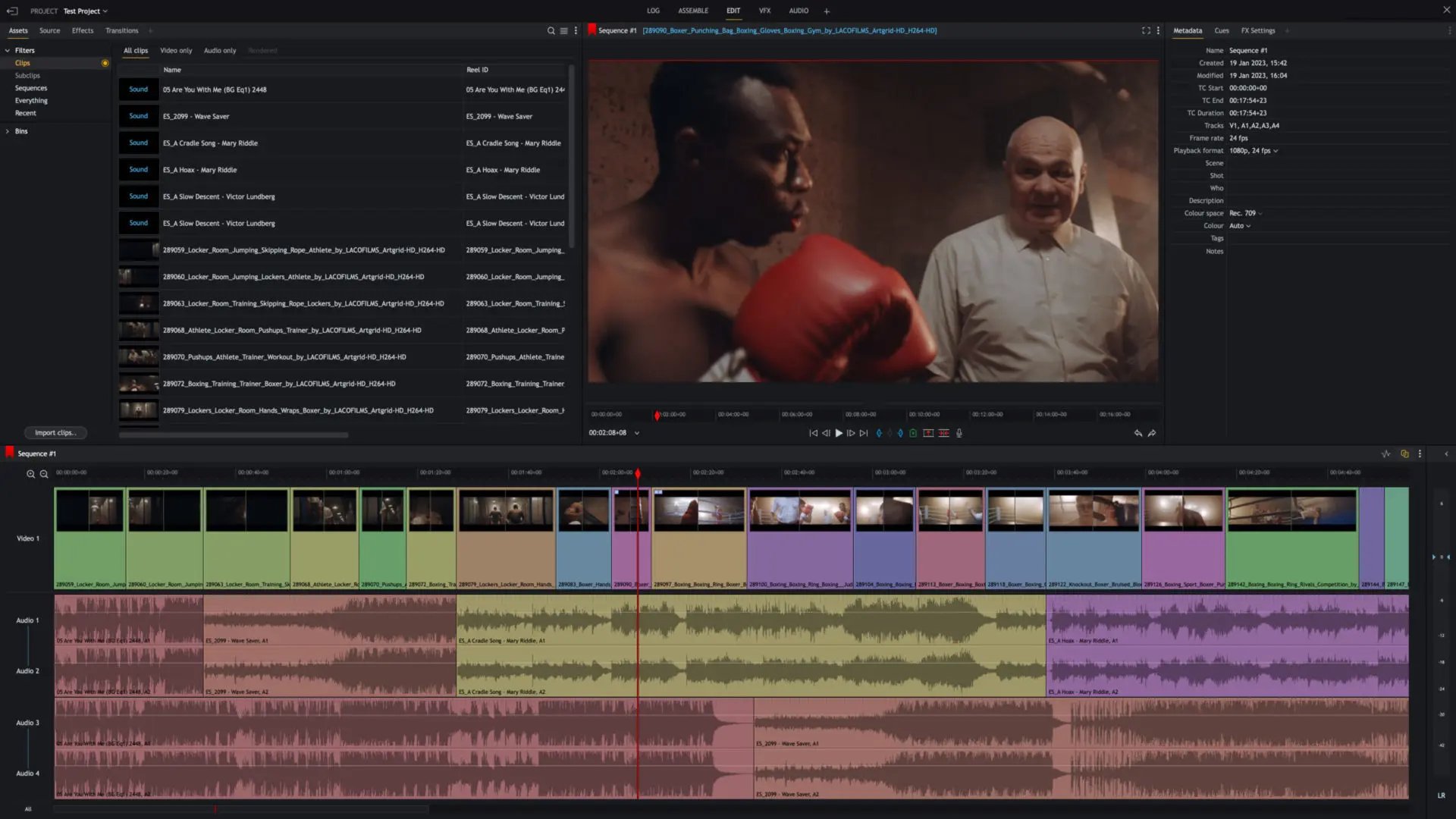Edit Smarter, Not Harder with Lightworks 2023
Lightworks continues its mission to help you edit smarter, not harder, with the release of Lightworks 2023 — out now! This latest version includes many new features and improvements, including:
- Custom Layout Creation
- Added HDR workflows
- Video mask effects
- And much more!
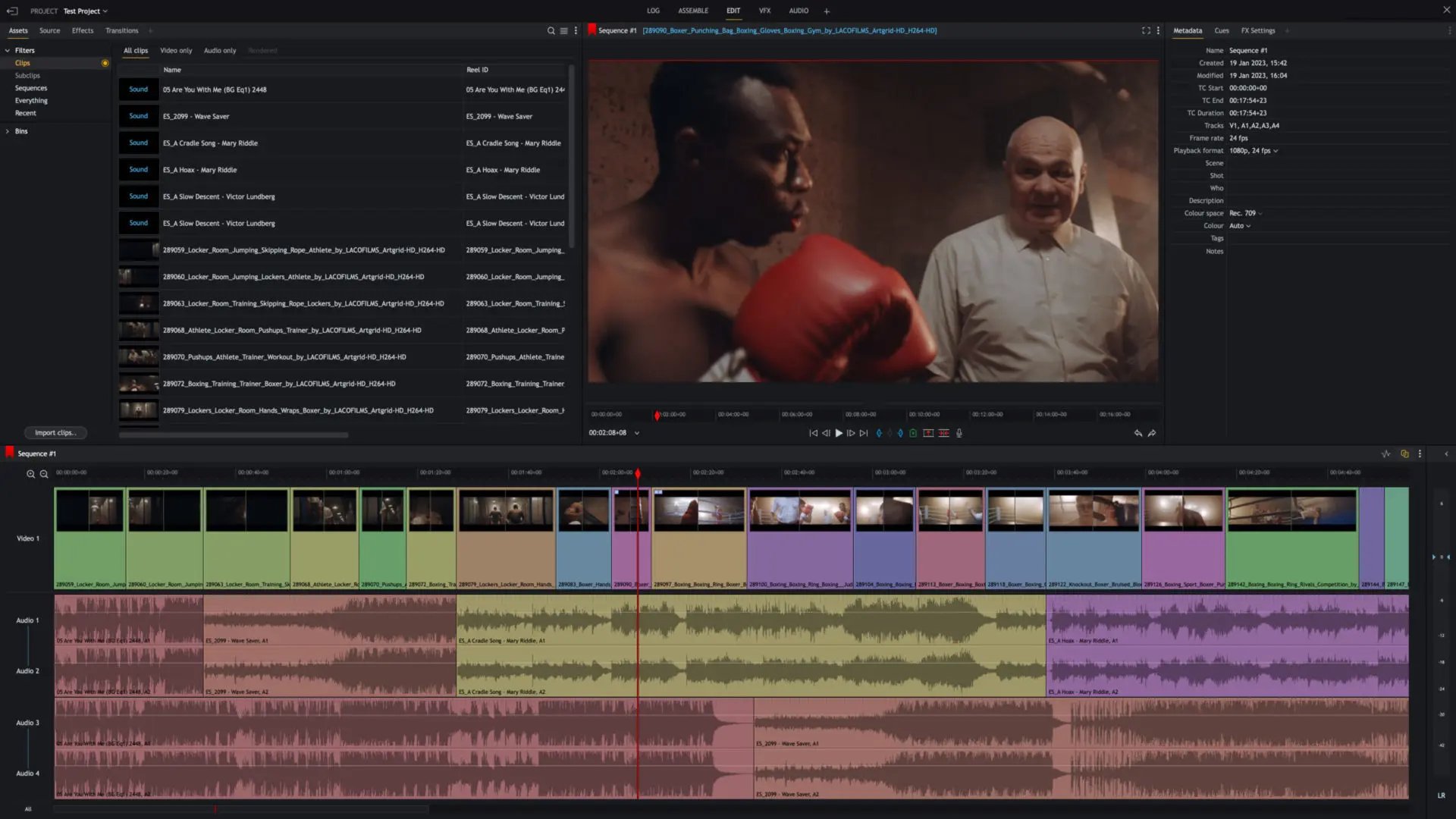
The new Custom Layout Creation feature in Lightworks 2023 is a game-changer for users looking to tailor their editing experience to their specific needs. With this feature, users can now create their own custom layout templates and define the layout of their workspace to best suit their editing style.
One of the key benefits of this feature is the ability to enable and disable visible items on panels by clicking the '+' icon, giving users complete control over the amount of information displayed on their screen at any given time. This allows for a more streamlined and efficient workflow, reducing clutter and distractions.
Another significant advantage of Custom Layout Creation is the ability to reorganize the tabs at the top of the Fixed layout. This allows users to group related panels, making finding the tools and information they need more accessible. The fixed layouts also include a new 'Assemble' tab that provides even more options for organizing and customizing the workspace.
Overall, the Custom Layout Creation feature in Lightworks 2023 empowers users to create a personalized and optimized editing experience. It allows users to tailor the software's layout to their specific needs, making the editing process more efficient, streamlined, and enjoyable.
Another major update is the addition of HDR workflows. Lightworks can now detect HDR format from media files, including MOV, MXF, and MP4, and provide HDR color space information in bins and on the Metadata panel. Users can also view the bit depth of the video for media in bins and on the Metadata panel. Additionally, Lightworks Pro users can now change the 'Playback color space' on a sequence and the 'Color space' option on the Export panel. The sequence timeline also allows for mixed HDR/SDR formats for review.
Another exciting update is the addition of video mask effects. Users can now draw and create masks, including Ellipse, Square, or Complex Shapes and apply them to various effect categories. Additionally, Lightworks 2023 has added an Inside/Outside Color Correction effect, allowing for separate adjustments for the mask and outside areas.
In terms of keyboard shortcut improvements, Lightworks 2023 has added eight new keyboard shortcut assignments for adding Favorite Effects and faster forward and rewind options. The import panel has also been improved, with the ability to import OpenEXR media and animated GIFs.
Finally, the export panel has received several enhancements, including the ability to optimize for streaming and the inclusion of a custom thumbnail image.
Overall, this update brings a wealth of new features and improvements to the Lightworks platform, making it an even more powerful and versatile video editing tool for professionals and enthusiasts alike.

Lightworks 2023 Feature List
Here’s a complete list of improvements and upgrades in Lightworks 2023:
Added HDR workflows
- HDR format is now detected from the media files (MOV/MXF/MP4)
- HDR colourspace information is now available to view for HDR media in Bins and on the Metadata panel
- Bit Depth of the video is now available to view for media in Bins and on the Metadata panel
- Added the ability to change the 'Playback colour space' on a sequence (Lightworks Pro Only).
- For Lightworks Free and Lightworks Create, the SDR colour spaces can be selected.
- Added the ability to change the 'Colour space' option on the Export panel (Lightworks Pro Only)
in this version, the option is locked to the current colour space, i.e. for export of a sequence, it follows the 'Playback colour space’.
- Added the ability to change the 'Monitor Colour space' option on the Video->Output tab of the project card (limited to Default and rec709 currently.) The 'Default' option sends native video colour space (SDR or HDR) to be interpreted by the display. The 'Rec 709' option applies a viewing conversion from HDR to SDR.
- The sequence timeline will allow mixed HDR/SDR formats for the purpose of review.
- HDR format is signalled in the exported media files (Lightworks Pro Only)
- Updated the CIE scope to display the sequence colour spaces above rec709 for HDR workflows (Lightworks Pro Only)
- Added 'Auto follow' option for CIE scope Display
- Added the “Apply HDR transforms” setting on the Video->Output tab of the project card. This controls if automatic colour management is active or not
- Added video colour space metadata for MXF export (AVID DNxHD, DVCPRO and DV)
- Added Rec 2020, P3 Display (HDR), P3 DCI (HDR), HLG (HDR), and PQ (HDR) options to the 'Monitor colour space' output setting
- Added support for Apple ProRes HDR exports (Apple Certified)
Added Video Mask Effects
- Added the ability to draw/create Masks: Ellipse, Square or Complex Shape (user defined) to various effect categories:
- DVE effects category: All
- Colour effects category: All
- Stylise effects category: All
- Key effects category: Lumakey and Chromakey
- Matte effects category: 2D Shape and Colour/Corner Gradient
- Mix effects category: Blend, Dissolve, Luma Wipe and Masked Blend
- Added Inside/Outside Colour Correction effect, allowing two separate tabs for Inside (the mask) and Outside (the mask)
- Added option to allow the mask wireframe to be visible when scrubbing the sequence timeline
- Added Mask parameters to the keyframe graph (apart from curve point keyframes)
- Added new 'Speech Bubble' effect under the Matte effects category
- Added the ability to keyframe Effect Masks
Custom Layout Creation (Fixed Layout Only)
- Added the ability to create and define custom layout templates
- Added new EDIT tab layout to expose more features
- Added the ability to enable/disable visible items on panels by clicking the '+' icon
- Added the ability to reset the view back to the default by right-clicking the tab header
- Added ability to reorganize the tabs at the top of the Fixed layout
- Added the ability to add the Export panel within the new fixed layouts
- Added new 'Assemble' tab to default layouts (Fixed layout only)
Keyboard Shortcut Improvements
- Added eight new keyboard shortcut assignments, 'Add favourite 1-8' Bound to ALT F1-F8 by default for adding Favourite Effects.
- Added Faster forward and Rewind keyboard assignments: 2000%, 3000%, -2000%, -3000%
Import panel improvements
- Added improved import panel, making more options and libraries visible by default
- Added improved ability to drag and drop into the application, allowing drop to a viewer, bin or timeline
- Added the ability to import OpenEXR media
- Added the ability to import animated GIFs
Export Panel Improvements
- Added 'Optimise for streaming' option to H.264 export option (Lightworks Pro Only)
- Added 'Keyframe interval' option to H.264 export option (Lightworks Pro Only)
- Added improvements to the GOP length on H.264 exports to improve image quality
- Added in 16-bit options for PNG and TIFF image sequence exports (Lightworks Pro Only)
- Added ability to include a custom thumbnail image to upload along with the YouTube upload option (2mb max JPEG/PNG only)
- Added 10-bit/8-bit encoding option for H.264/MP4 export (Lightworks Pro Only)
- Added the ability to export to OpenEXR media (Lightworks Pro Only)
- Improved the default quality of YouTube uploads
Audio Improvements
- Added Noise Gate effect (Lightworks Create and Pro Only)
- Added Limiter effect (Lightworks Create and Pro Only)
- Added the ability to save audio plugin effects as Favourites
Video FX Improvements
- Added ability to install 'Community Effects' files directly to the application from the Effects settings panel (all operating systems)
- Added the ability to switch between Tiles or List view for Effects (Flexible layout coming soon)
- Added the ability to switch between Tiles or List view for Transitions (Flexible layout coming soon)
- Added improvements to the In/Out Colour Correction effect
- Added vertical resizable scrollbar to effect parameter graphs
- Added 'Graph height' slider to the effects panel menu (ctrl + mouse-wheel still supported)
- Added Graphs for grouped effect parameters to be correctly aligned with non-grouped parameters
- Added independent keyframe graph panels
- Added ability to drag Effects to the routing tab (Fixed layout)
- Added ability to filter/search the LUTs list
- Added ability to set the Black/White image colour settings from the sequence
User Interface Improvements
- Added various streamlined user-interface changes throughout the application
- Added fullscreen playback icon to sequence/source viewers
- Added 'Toggle auto-track sync' icon to the sequence timeline
- Added 'Toggle audio levels editing' icon to the sequence timeline
- Added search functionality to the Font selection list
- Provided panels/components for Clips/Sequences/etc (Fixed Layout Only)
- Improved 'Close gap' to respect 'Auto Track Sync' setting