
Get Video Editing Tips, Tricks, and Guides Straight to Your Inbox
So, you've written your script, set up your camera, your mic and you've successfully recorded your new video! Congrats!
Now it's time to edit, but becoming a great video editor isn't easy. Whether you're using Lightworks Free Editor or are getting to grips with all the functionality in Lightworks Pro, we've got your back! Here are a few top tips and techniques to get you started.
You have the opportunity to take your audience on a journey. Have fun, and remember to practice, practice, practice, and you'll be a pro in no time. Welcome to the world of editing!
A practical thing to think about is to have a comfortable workspace. Make sure you've set up to edit as best you can. Chances are you'll be editing for multiple hours, so it's a good idea to think about your overall posture, monitor placements, chair positioning, etc. And don't forget your eyes! A monitor with a low blue light feature can help reduce eye strain. If you really want to go pro, an editing console promotes good wrist action and will help you get the job done faster.
Spending the time to organise your projects and files at the beginning will save you time in the long run. Label and organise your footage, create a structure that you can use again for future edits. Here's a popular way to structure your main folders (you can create subfolders within these if you want to be totally on it!):
You may be raring to go but backing up your files is super important. You never know what could happen to your footage, your laptop or your external hard drive. Try to get into the habit of backing up and saving all your files. It is worth doing, trust us.
Like we said earlier, at Lightworks, we've got you covered here. Once a project is created, it never needs saving, this is because Lightworks saves your project every few seconds to make sure you never lose any of your work, for whatever reason. You will not find a ‘Save’ or ‘Save as…’ within Lightworks, because it is simply not required
Meet your new best friend: Keyboard Shortcuts! You will save hours on projects if you learn how to use those keyboard shortcuts. Print out the Lightworks keyboard shortcuts cheat sheet below. You can easily reference while you're editing, and the more you use them, the sooner you won't need that cheat sheet!
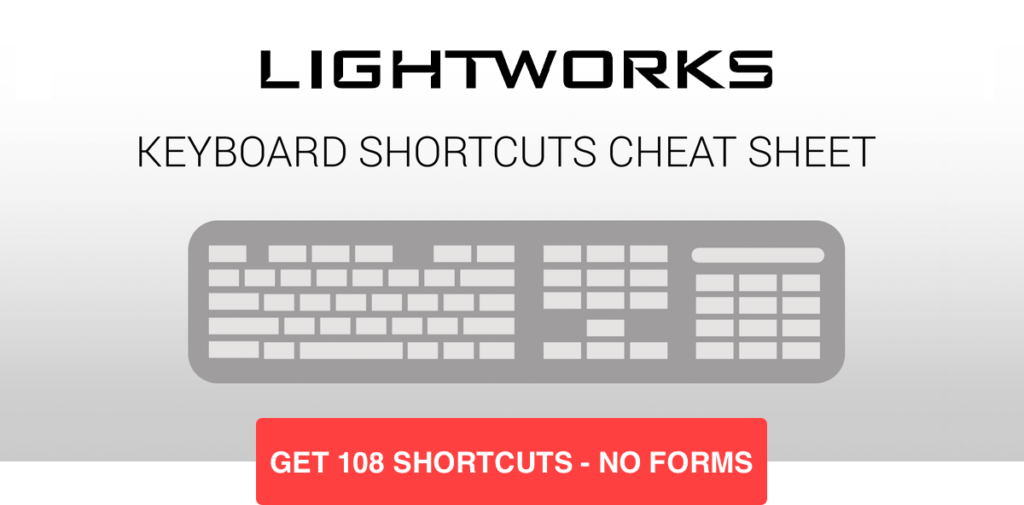
You could also invest in an editing keyboard or keyboard covers that have printed icons on them. Be sure to measure your current keyboard to get one that correctly fits your keys!
While you're watching some tutorial videos to increase your editing knowledge base, you will hear some editing terms and may not understand the meaning. Here are the most common video editing terms you should know:
Aspect Ratio - This is describing the screen's width in relation to its height. For example: 1:1 = square, 16:9 = widescreen, and 4:3 = standard.
B Roll - Secondary video footage shot outside of the primary (or A Roll) footage. It is often spliced together with the main footage.
Colour Temperature - Visible light in a shot and is measured in the unit Kelvin and the scale ranges from cool to warm.
Frame Rate - The rate your frames appear on display. The frame rate is expressed through frames per second (FPS).
Jump Cut - A cut between two sequential shots to skip boring or predictable moments and maintaining visual interest by giving the effect of moving forward through time.
L Cut - Video precedes the audio.
J Cut - This is just the reverse of an L-cut. Audio precedes the video.
Montage – Sequence of clips showing the passage of time, usually for a transformation or character development.
Match Cut/Match Action – Cutting together two visually similar shots or scenes.
Resolution - The actual number of horizontal and vertical pixels your video contains.
These are just a few; there are many other cuts and terms to learn. All you need to do is take some time to research, and all will become second nature.
It's no fun when you have constantly looked at your screen for hours. You may have hit an editor's block, unable to focus or stuck on an edit that still isn't right after - who knows? If you're editing days on end, you can get worn out pretty quickly.
The art of video editing is a process that will take some time to master. Why not join the LWKS community to discuss your current project, get advice and share tips in creating your best edit ever! We also have a range of free resources to help you become the best video editor you can be.
Remember that as a video editor, you are a storyteller, so over to you!