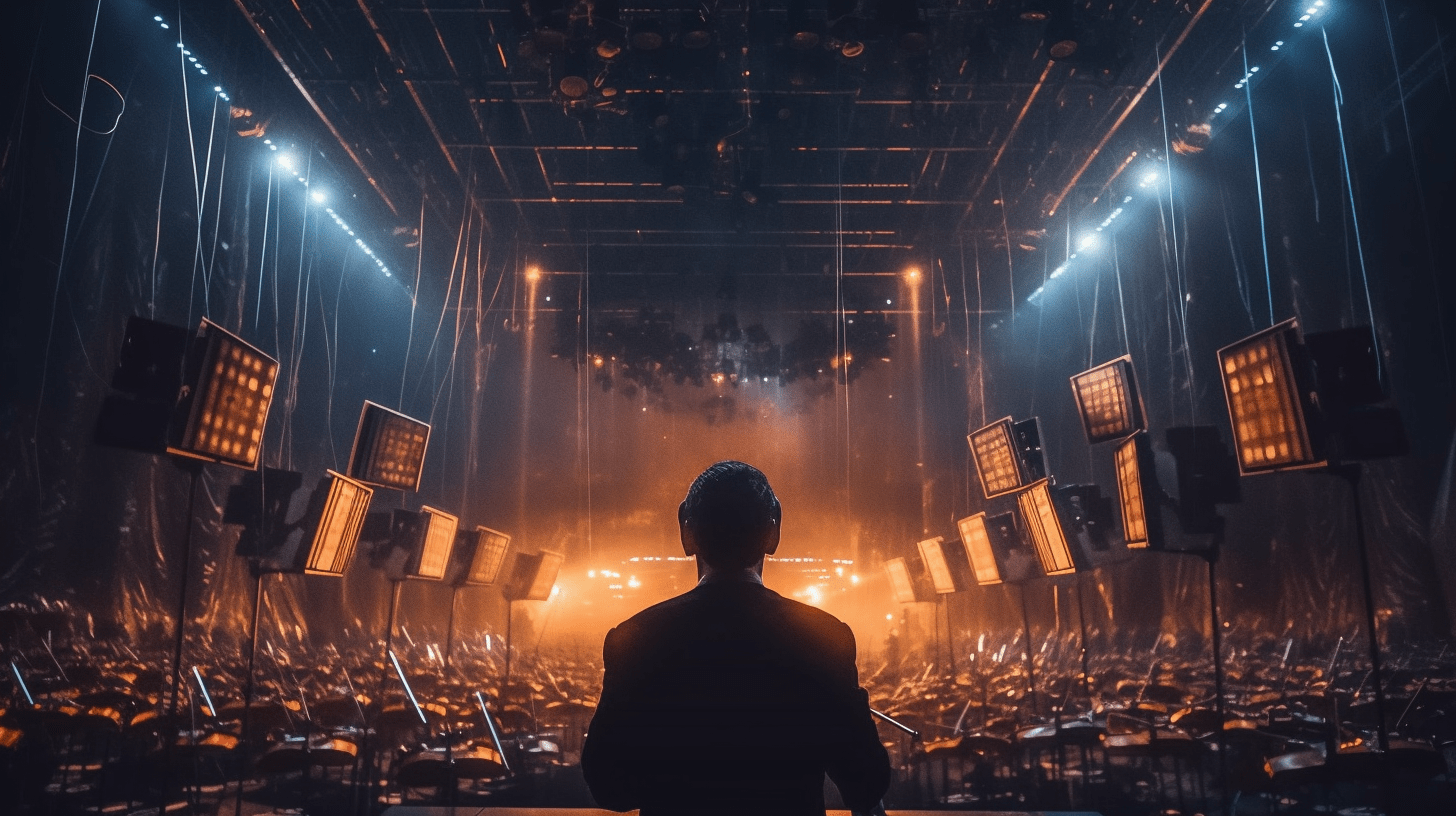
Get Video Editing Tips, Tricks, and Guides Straight to Your Inbox
The rhythm of a film works like music. Beats per minute control the tempo of a song the same way as the number and length of scenes control the rhythm of a film. Every video, from YouTube product reviews to trending TikTok videos, have their own distinctive rhythm and the same applies to films. The question is: How do I know what the right rhythm for my film is, and how can I control it?
Editing represents the relationship between shots, which functions to control the pace of a film. This determines your audience's viewing experience on the other side of the screen. Is your audience sitting at the edge of their seats waiting for something to happen while wondering when the film will end, or do they give their full attention to it from start to finish? This comes down to your skills as an editor when pacing your film.
The rhythm of the film is defined in the earliest stages of pre-production. Creating an outline and script for your film, the rhythm and pacing of the film determines how you are going to shoot your scenes. After creating the script, some directors like to visualize this by creating a storyboard to truly define the movement of time within the film, and how the plot enters and exits each scene. This helps the director visualize the camera movements to create the right pace and speed for each scene.
Setting the rhythm of a film is vital for storytelling and for establishing the feel and mood of the film. As an editor, you need to know exactly when to cut, move to another scene or create an engaging moment that catches your audience’s attention before moving to another scene in the story. Your goal is to make these sequences seamless. To do so effectively, everyone must understand the story of the film.
The purpose of controlling rhythm is to create a pace. It is a skill to know how to create a scene that gives the audience a proper understanding of the narrative and impact of the film. Pacing also helps to define the relationship of the genre. Each genre has its own distinctive pace, but in the end, it comes down to your intuition to tell you where you lengthen shots to slow down the tempo or shorten the shots to speed up the tempo.
For example, a scene that’s supposed to deliver intensity or even confusion may be planned and constructed to have plenty of shots, fast cuts, and movement. At the same time, another scene that’s intended to be more thoughtful and emotional might slow down by using longer shots, slower movements, and fewer cuts. Longer shots can create moments of relief and calmness.
Here are some examples:
Fast pacing is great for action sequences. As a fight progresses and violence erupts, the shots get shorter. Everything from a car chase to a fistfight, fast cuts can create a sense of momentum. Once the violence is over, the length of the shots may begin to lengthen and have a slower rhythm.
Emotions take time and sometimes it’s good to slow down the movie. There might be a key event or dialogue where you want your audience to truly engage in the moment. Allowing these shots to breathe can actually be more effective at evoking emotions from your audience. This style suits dramas or romantic movies, where the audience are given more time to understand and feel the emotions of the scene.
There's no “right way'' to pace your scenes. The only way to sharpen your instincts to enhance your skills in pacing is to edit more. When learning to control the rhythm of a film as an editor, many techniques can help. But in the end, it is your instinct you need to trust the most.
Our top tip, quite simply is, to learn to trust your gut when you're looking to control the rhythm of a film.