
Get Video Editing Tips, Tricks, and Guides Straight to Your Inbox
Dark
Light
In this weeks episode of Short Cuts, we’re going to teach you how to backup and restore video projects in Lightworks.
One of the great things about Lightworks is that it saves your work automatically. You don’t have to worry about remembering to do it. This is a local save, however, and so if something was to happen to your computer then your save would be lost as well.
To prevent this, you want to create additional backups stored externally. To do this, head to the project you want to back up, and then go to the project card on the top left. Go to the details tab if it’s not already selected, and then hit ‘Make backup..’.
From the options popup, pick whichever ones you want — I tend to select everything just to be safe — and then choose where you want to save it. Again, we recommend you keep a save on an external device (or multiple ones) so if something does happen to your computer, your project is safe.
Once you’ve chosen a location and have given it a name, just hit ‘do it’.
A confirmation screen will pop up to confirm it’s been backed up.
You can also make use of the integrated cloud storage partners in Lightworks; Dropbox, Box and pCloud are just a few of those available.
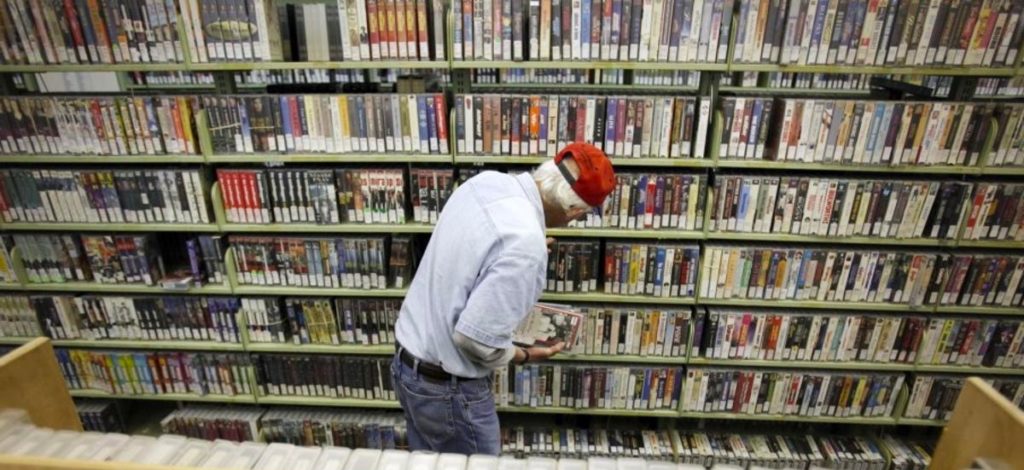
To restore your backup, head to the main projects screen, click ‘Restore an archived project..’ and navigate to where your backup it stored. Double click on it, and as if by magic your project will open back up. Head to sequences on the right-hand side, and double click on the sequence you want to open.
There you go. It's super simple to backup and restore video projects in Lightworks