Topics:
Download and Install
Getting Started
Projects
Content Manager
Importing
Clips
Cue Markers
Trimming Cuts
Exporting
Applies to 2022.3 onwards
This is a simple time-saving function within Lightworks that allows you to define the region of the clip that you want to use without you having to explicitly add an Out point. This is done by marking the In point (Mark) where you want the selection to start and stopping where you want the selection to end (Park) known within Lightworks as “Mark and Park.”
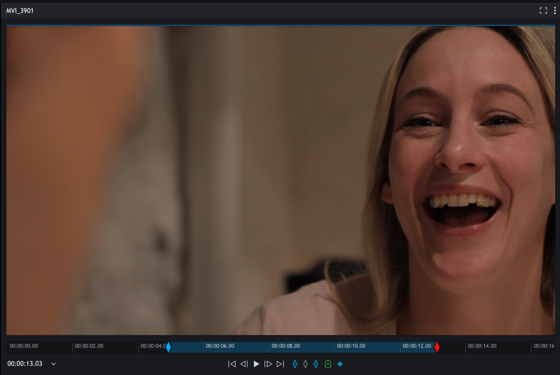
Load your clip into the source viewer.
Stop the media at the position in the timecode ruler where you want the In Point (the start of your selection).
Click the ‘In’ button. Alternatively, press the assigned shortcut key (I).
Move the current frame to where you want the section to end.
The section between the mark and the current frame is now selected.
In this Article: